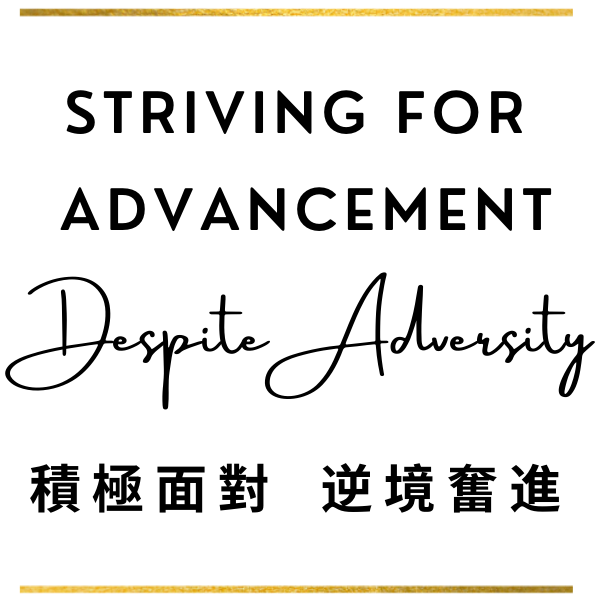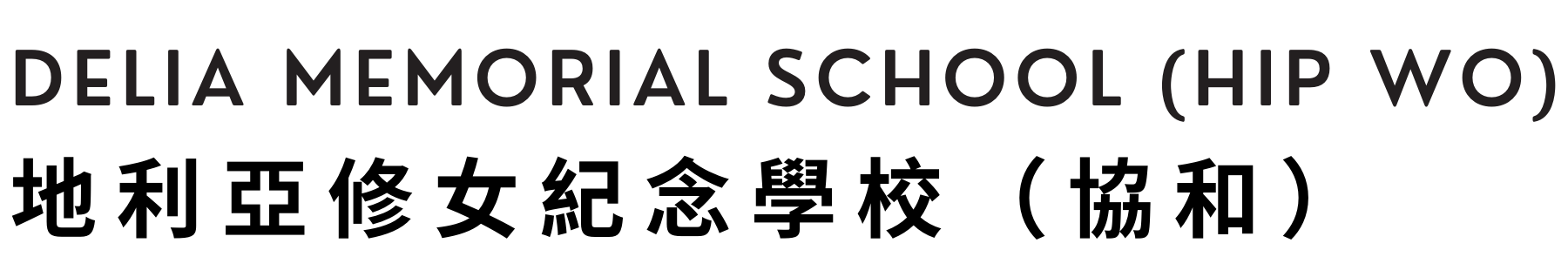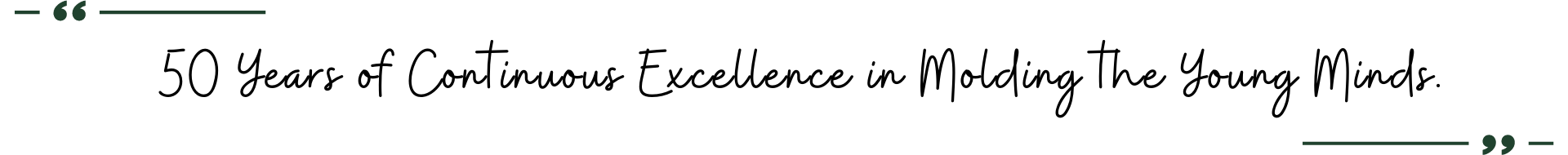Real-time Online Lesson (via Zoom) & E-classroom (via Google Classroom)
Real-time Online Lesson (via Zoom) & E-classroom (via Google Classroom)
With an aim to continue setting up student regular online learning routine during school suspension, alongside learning in e-classrooms with google classroom that started early February, there will be real-time online lessons (via zoom) from April 20 onwards.
Lesson Schedule
- Lessons are arranged from Monday to Friday. Each lesson is 40 minutes long with a 20-minute break between lessons.
- For S3, S4, S5 & Initiation Program, lessons will take place in the morning from 0900 onwards.
- For S1 & S2, lessons will be in the afternoon from 13:30 onwards.
Note for Students
Students are required to:
- Check the timetable (see below) and attend the lessons accordingly.
- Install, sign up Zoom using School Gmail and get to know how to use Zoom (see user manual and video below).
- Get the lesson meeting ID/ link and passcode from subject teachers in respective subject google classroom.
- Join the lesson 10 minutes before the scheduled time.
- Follow the Zooming Pledge (see below) when attending the lesson.
- Continue with google classroom weekly learning arrangement from subject teachers and complete the assignments.
Points to Note in Zoom Lesson
- Attendance will be taken by subject teachers in each lesson and kept as official school record.
- Lessons will be recorded by subject teachers.
- Students are required to follow the Zooming Pledge.
Facilitating Measures
If needed, students may apply to get SIM card and borrow a computer from school. The school will also help students with any technical questions.
Please feel free to call general office at 2342 3198 or email to academic@eclass.deliahw.edu.hk if you have any questions.
S1 S2 S3 S4 S5 Initiation Program
Zoom User Manual & Video
For more photos and videos, please like and follow us on facebook / Instagram !